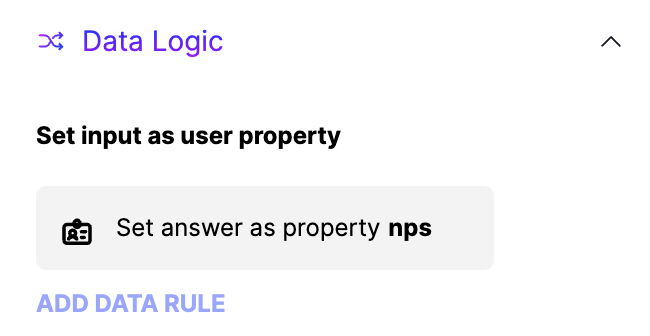Heap is a popular product analytics software. 1Flow’s native integration with Heap Analytics allows you to easily track events and update user traits in Heap, based on 1Flow survey responses.
With 1Flow<>Heap integration, you can create a report allowing you to monitor results from active surveys in your favorite analytics tool. You’ll see survey responses appearing in Heap as events triggered by your user. You’ll also be able to see how user sentiments are trending over time for longitudinal studies.
If you have specific questions which are used to collect user information, 1Flow will help you automatically update user profile in Heap. This allows you to segment users by custom attributes collected via 1Flow, and complement your quantitative data with qualitative insights at scale.
Connect Heap integration
From Heap
- Log into your organization’s Heap account.
- Navigate to Account > Manage > Projects.
- Select the project you want to connect with 1Flow.
- Copy the app ID of the project (listed under the environments section) - you’ll need to enter this into 1Flow.
From 1Flow
- Log into your 1Flow dashboard and navigate to Integrations.
- Click on Heap > Connect.
- In the side panel that opens up, paste the App ID of your Heap project.
- Use the toggles to control whether or not you’d like to update user traits and track survey answers as events in Heap.
- (Optional) customize the event name which is tracked for survey answers.
- Save your work once finished.
You have now successfully set up survey data integration between 1Flow and Heap. All new survey submissions will be sent to Mixpanel in real-time according to your settings.
Track Custom Events
If you selected “Track survey answers as events”, each answer to survey question by any user will now be tracked as an event with the following properties:
Event property | Example value |
question_id | 56f79719785132e1389b75d8 |
type | nps |
question_title | How likely are you to recommend us to your friends? |
question_description | This will help us improve your experience. |
answer | 10 |
integrationID | 1Flow |
survey | NPS Survey |
Update User Traits
If you selected “Set survey answers as user traits”, any question where you have configured Data Logic “set input as user trait” will now automatically update user profiles.