1Flow has a two-way integration with Amplitude, which allows you to:
- Track events and update user traits in Amplitude, based on 1Flow survey responses
- Sync user cohorts created in Amplitude to 1Flow
With 1Flow<>Amplitude integration, you can create a report allowing you to monitor results from active surveys in your favorite analytics tool. You’ll see survey responses appearing in Amplitude as events triggered by your user. You’ll also be able to see how user sentiments are trending over time for longitudinal studies.
If you have specific questions which are used to collect user information, 1Flow will help you automatically update user profile in Amplitude. This allows you to segment users by custom attributes collected via 1Flow, and complement your quantitative data with qualitative insights at scale.
You can also use user cohorts created in Amplitude to define target audiences for your 1Flow surveys and messaging. This allows your team to simplify workflow and speak the same language when it comes to user targeting.
Connect Amplitude integration
From Amplitude
- Log into your organization’s Amplitude account.
- Open Settings > Projects and select the project you want to connect.
- Copy the API Key of this project - you’ll need to enter this into 1Flow.
From 1Flow
- Log into your 1Flow dashboard and navigate to Integrations.
- Click on Amplitude > Connect.
- In the side panel that opens up, paste the API Key of your Amplitude project.
- (Optional) If your organization has data residency in the EU, select the checkbox.
- Use the toggles to control whether or not you’d like to update user traits and track survey answers as events in Amplitude.
- (Optional) customize the event name which is tracked for survey answers.
- Save your work once finished.
You have now successfully set up survey data integration between 1Flow and Amplitude. All new survey submissions will be sent to Amplitude in real-time according to your settings.
Track Custom Events
If you selected “Track survey answers as events”, each answer to survey question by any user will now be tracked as an event with the following properties:
Event property | Example value |
question_id | 56f79719785132e1389b75d8 |
type | nps |
question_title | How likely are you to recommend us to your friends? |
question_description | This will help us improve your experience. |
answer | 10 |
integrationID | 1Flow |
survey | NPS Survey |
Update User Traits
If you selected “Set survey answers as user traits”, any question where you have configured Data Logic “set input as user trait” will now automatically update user profiles.
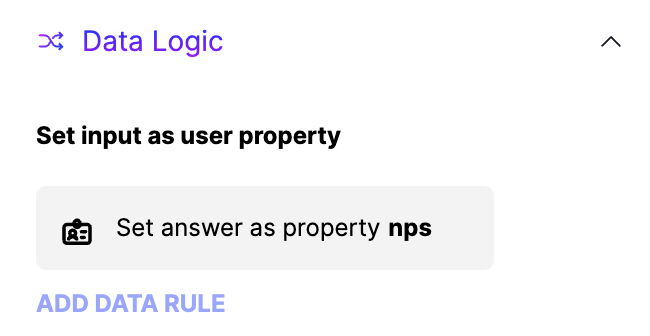
Amplitude cohort sync
From 1Flow
- Navigate to Integrations > Amplitude.
- Click on the 3-dot button and click Edit to open the side panel.
- Under Cohort Sync, turn on the toggle which says “Sync Amplitude user cohorts to 1Flow”
- Copy the API key - you will need to enter this into Amplitude.
From Amplitude
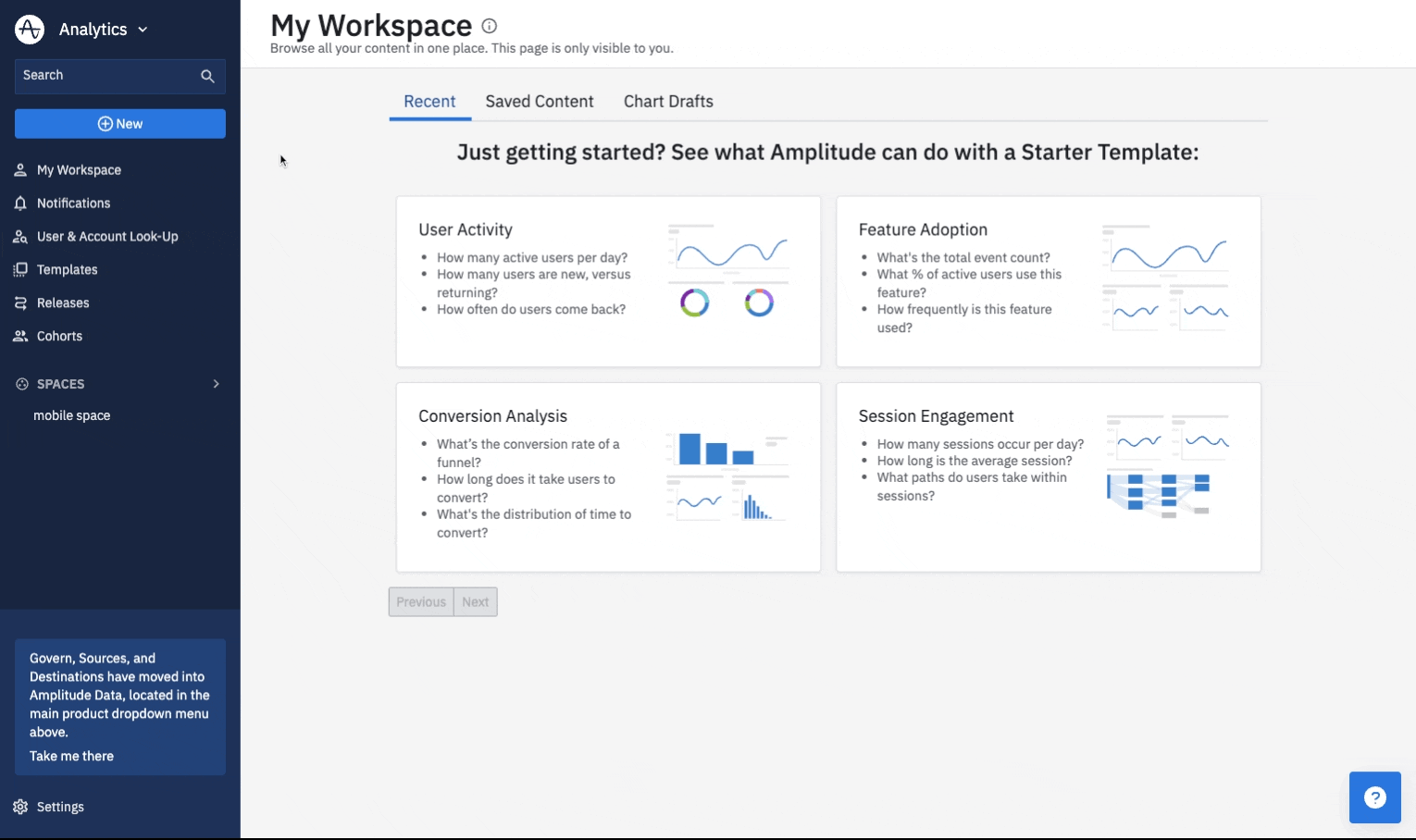
- Click on Analytics dropdown and select Data (alternatively, visit
https://data.amplitude.com)
- From the navigation menu, select Connections > Catalog.
- Click on “Destinations” tab.
- Select 1Flow and create a new connection.
- Name your connection (e.g. using the project name).
- Paste the API Key you copied from 1Flow.
- Important: select
User IDas the field which maps to User ID field in 1Flow. You should use the same user ID in both Amplitude and 1Flow.
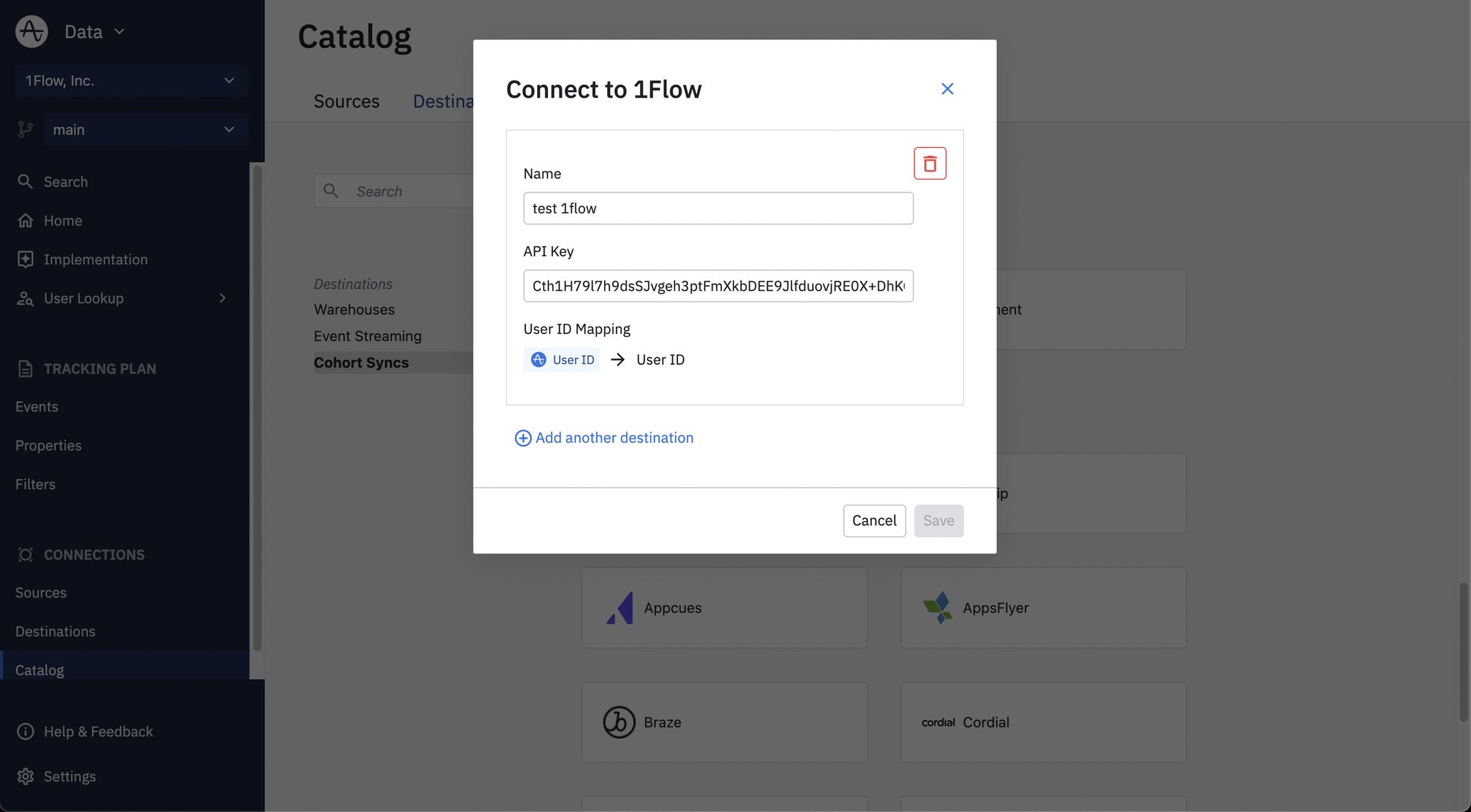
- Save your work.
- Now you can navigate to Cohorts in Amplitude.
- Select the cohort(s) you would like to sync, and select Sync to → 1Flow.
- Choose whether you want to do a one-time sync or a recurring sync. We recommend keeping it as a recurring sync so you will always get the latest cohort data in 1Flow.
- Save this cohort sync.
- Once Amplitude finishes syncing (which should take up to 30 minutes), you’ll be able to see this cohort in 1Flow > Users page.
Congratulations on setting up Amplitude Cohort Sync! You’re now able to select cohorts synced from Amplitude in the “who to target” section of 1Flow surveys.
